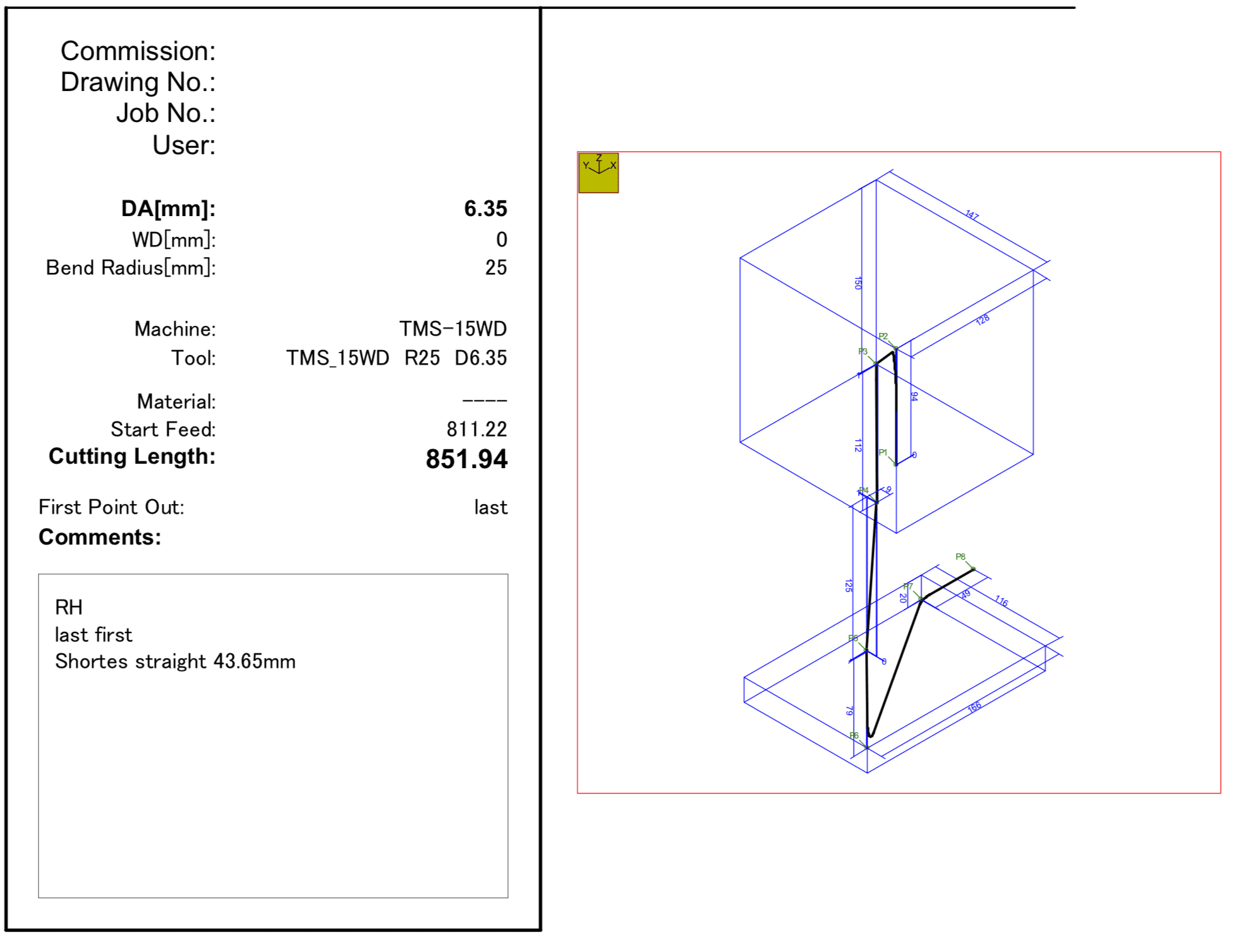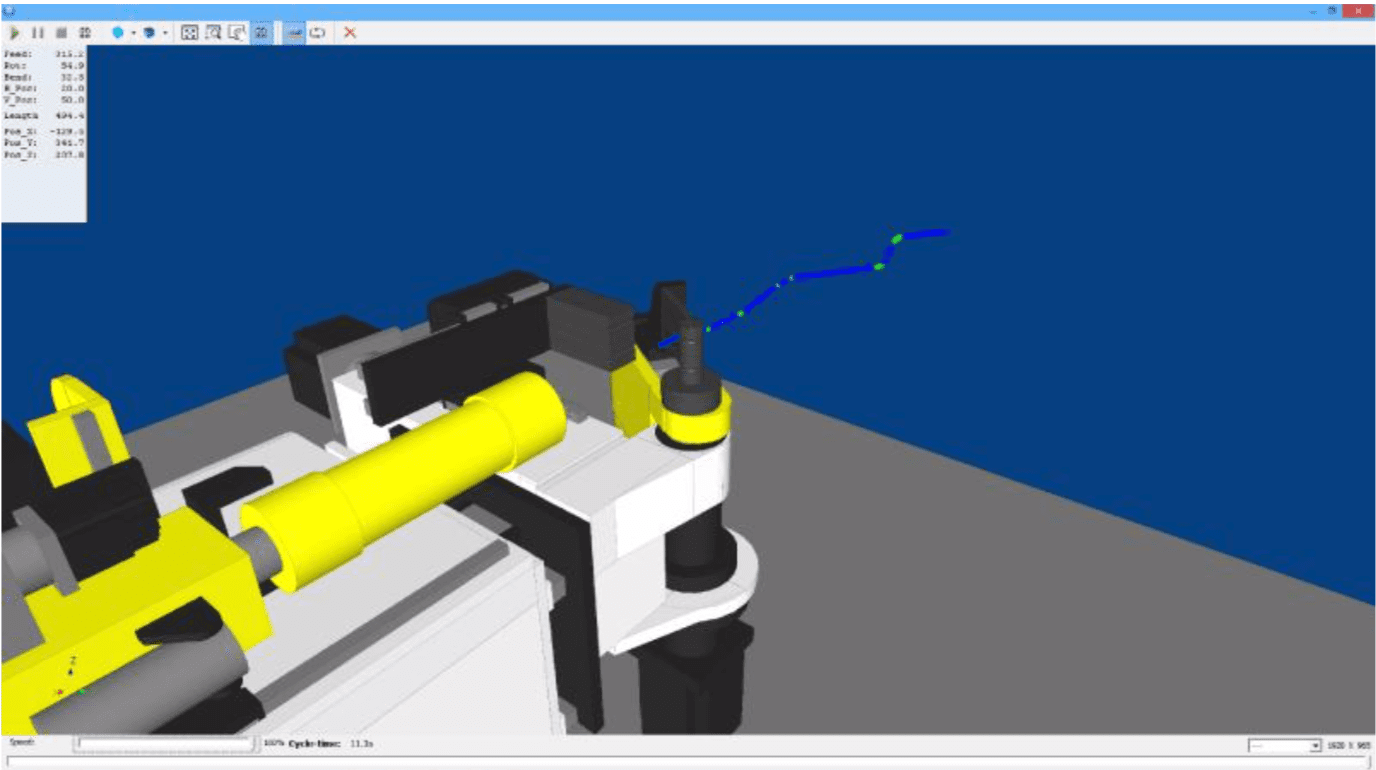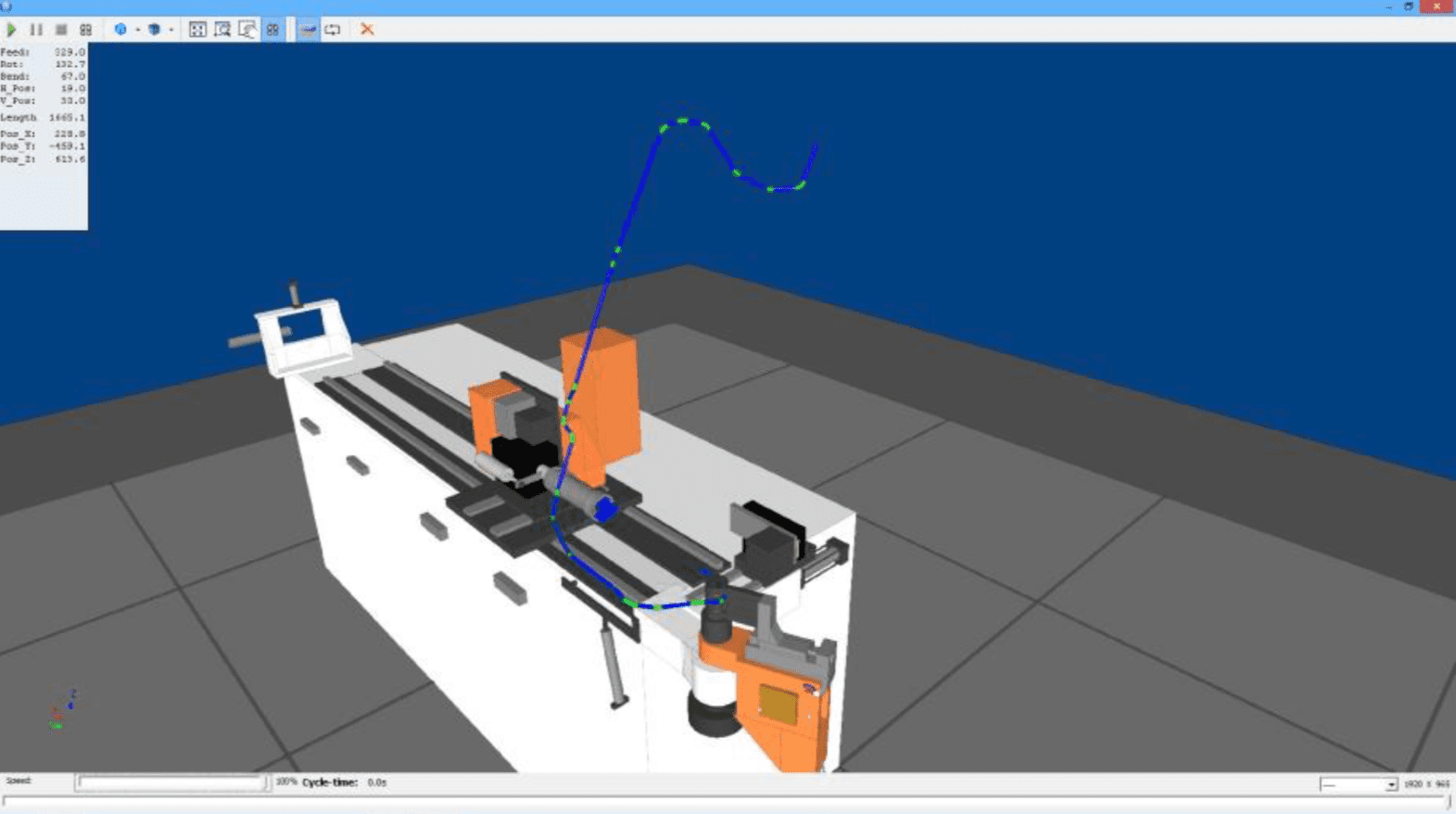Comco – CNC Tube Bender Simulation Software
For KB, KBB, TMS, TWS, TWB and KBR Series
Comco USA, the leader in CNC Tube Bending, has added 3D Simulation Bender Software to its line of products.
A 3D solid model of a specific bending machine is animated in real-time on a desktop PC to reveal the exact sequence required to bend the tube. The 3D image can be dynamically zoomed, spun, or panned so that any side of the bender can be viewed while the simulation is in process. Optimum machine sequences are generated by the software but can be edited by the user. Any collisions between the tube and the bender will be detected and displayed. Corrections will automatically be incorporated to the part program during the simulation.
It can communicate via Ethernet with FlexPlus Bender Software*. Either will exchange files/data back and forth.
* Interference points need to be set on the bender.
Key Benefits:
- 3D Bender Simulation Software is a solid model of a specific bending machine animated in real-time on a desktop PC to reveal the exact sequence required to bend the tube. It will be able to import CSV or IGES (IGS) files to simulate the bending process of the information you have already developed.
- 3D Solid Models for the following TMS, TWS, KB, and KBB Series CNC Benders
- Converts XYZ data to FPB (feed-plane-bend)
- Any collisions between the tube and the bender will be detected and displayed. Corrections will automatically be incorporated to the part program during the simulation
- 3D images can be dynamically zoomed, spun, or panned so that any side of the tube
- 3D Bender Simulation Software saves money by determining ahead of time if existing bender tooling can be used
- Displays single, dual or triple radius tooling
- Displays 3D model of bent tube that can be printed or saved
- Detects collisions between tube and bending machine
- Automatically determines optimal machine sequences
- Save money by determines if existing bend tools can be used
- One-Click to select left-hand or right-hand machines
- Allows offline programming
- By using this software, you don’t tie up your production machine